2026 Trends Predictions Report
The brands winning now aren't competing on price. They're turning every transaction into a relationship. Discover how in the 2026 Trends Predictions Report.
Paytronix Q4 Product Wrap-Up
The latest major updates and product releases you might have missed to drive faster, more profitable guest engagement
Discover what’s new from Q4 2024
PX Assistant
PX Assistant is one of our most important releases to date.
Designed to be the personal assistant you need to guide your program the PX Assistant leverages GPT4 generative artificial intelligence to enhance the customer experience and streamline operations. It provides personalized recommendations built off the back of your specific program and hundreds of millions of transactions in its data base. AI also analyzes campaign and program data to offer insights and drive targeted marketing campaigns improving sales, satisfaction, and operational efficiency. Lastly, it is designed with all levels of Paytronix customer in mind, from the Paytronix veteran to the new sign on.
The Assistant is LIVE and currently free to all customers, give it a try and see if it makes your experience that much better. If you have questions, reach out to our support team or review our help article.
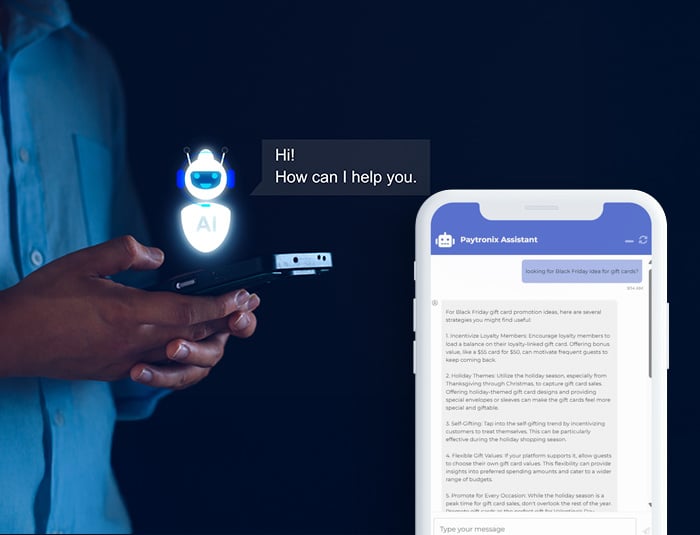
Additive Lead Times
The latest version of our order management and throttling software, this quarter we debuted new capabilities that will assist you in managing high volumes of online orders.
When enabled, you can adjust the parameters to your liking, with granularity ranging from your entire enterprise to a per restaurant basis. This is because we recognize that no two kitchens are exactly the same, and the time you need to prepare multiple items depends on the equipment you have readily available.
We made significant changes to bring our tool beyond the industry standard, bringing new features around order limiting/throttling, accurate preparation time for ASAP orders, capacity management and first party delivery times. For specifics about the changes and how it can impact your program read more about the new features here on our blog, or in our comprehensive help article.

Restaurant Setting Dashboard View
After communicating with clients about identifying a simpler way to review store level settings and edit them properly, we’re proud to announce that we’ve updated the platform with a Restaurant Settings Dashboard. This feature is available to both convenience stores and restaurants.
You can access the dashboard by navigating to the Restaurants Page using the navigation bar from a client level page. Once there, you can click “Detailed View” to open up the new dashboard. There are a number of value driving settings for you to review for Marketplace Management, Marketplace Conversion and many other Online Ordering features. You can hide or show settings based on the information you need at that time. To change a setting, just click on a value to go to its corresponding settings page where you can edit it as desired. You can also play with the formatting, hiding or showing columns based on the information you need at that time. You can also click on a value to go to the settings page where you can edit it further.
This dashboard is designed to show you everything you could want to turn on or off and gives you additional flexibility to explore new parts of the platform and try new things.
For more specifics about the dashboard and how to use it, refer to our help article here!

Delivery Zone Enhancement
Parameters around delivery zones are an essential part of first party delivery programs and dictate where you’re willing bring food to customers. This quarter we adjusted our existing delivery zone capabilities by integrating them with our latest changes to additive lead times.
Now, brands have the option to require a minimum order subtotal for deliveries within certain zones or outside of your key areas. This means that you can use this feature to effectively capture more sales by expanding delivery range for orders that meet a certain value threshold.
You can explore this feature and more like it in our additive lead times update.
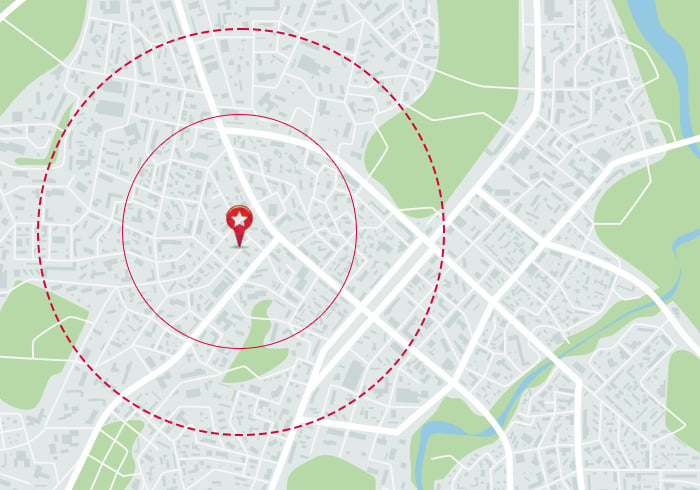
If you’re looking for more recent changes you see below for last quarter’s product wrap-up and our release notes portal:

