26 min read
8 Restaurant Email Marketing Ideas You Need to Use Today
The right strategy can transform your restaurant email marketing campaign into a driver of business and revenue growth. It’s one of the few owned...
Platform
What is Paytronix Guest Engagement Suite?
Combining online ordering, loyalty, omnichannel messaging, AI insights, and payments in one suite. Paytronix delivers relevant, personal experiences, at scale, that help improve your entire digital marketing funnel by creating amazing frictionless experiences.
A Complete Guest Engagement Suite
Online Ordering
Acquire new customers and capture valuable data with industry leading customization features.
Loyalty
Encourage more visits and higher spend with personalized promotions based on individual activity and preferences.
Catering
Grow your revenue, streamline operations, and expand your audience with a suite of catering tools.
Kiosks
Boost revenue and loyalty with self-service kiosks.
Payments
Drive brand engagement by providing fast, frictionless guest payments.
Solutions
Paytronix Guest Engagement Solutions
We use data, customer experience expertise, and technology to solve everyday restaurant and convenience store challenges.
FlightPaths are structured Paytronix software onboarding journeys designed to simplify implementation and deliver maximum ROI.
Customer Success Plans (CSPs) are tiered service offerings designed to help you get the most from your Paytronix software, whether you prefer self-guided support or hands-on partnership.
Contactless Experiences
Accommodate your guests' changing preferences by providing safe, efficient service whether dining-in or taking out.
Customer Insights
Collect guest data and analyze behaviors to develop powerful targeted campaigns that produce amazing results.
Marketing Automation
Create and test campaigns across channels and segments to drive loyalty, incremental visits, and additional revenue.
Mobile Experiences
Provide convenient access to your brand, menus and loyalty program to drive retention with a branded or custom app.
Subscriptions
Create a frictionless, fun way to reward your most loyal customers for frequent visits and purchases while normalizing revenues.
Employee Dining
Attract and retain your employees with dollar value or percentage-based incentives and tiered benefits.
Order Experience Builder
Create powerful interactive, and appealing online menus that attract and acquire new customers simply and easily.
Loyalty Programs
High-impact customizable programs that increase spend, visit, and engagement with your brand.
Online Ordering
Maximize first-party digital sales with an exceptional guest experience.
Integrations
Launch your programs with more than 450 existing integrations.
Loyalty Programs
Deliver the same care you do in person with all your digital engagements.
Online Ordering
Drive more first-party orders and make it easy for your crew.
Loyalty Programs
Digital transformations start here - get to know your guests.
Online Ordering
Add a whole new sales channel to grow your business - digital ordering is in your future.
Integrations
We work with your environment - check it out
Tobacco Reporting
Comply with AGDC 2026 DTP Requirements
Company
We are here to help clients build their businesses by delivering amazing experiences for their guests.
Meet The Team
Our exceptional customer engagement innovations are delivered by a team of extraordinary people.
News/Press
A collection of press and media about our innovations, customers, and people.
Events
A schedule of upcoming tradeshows, conferences, and events that we will participate in.
Careers
Support
Paytronix Login
Order & Delivery Login
Resources
Paytronix Resources
Learn how to create great customer experiences with our free eBooks, webinars, articles, case studies, and customer interviews.
FlexPoint Service Catalog
Access FlexPoints are a cost-effective, flexible way to access our value-added services, to ensure you get greater impact from your Access software solution.
See Our Product In Action
E-Books
Learn more about topics important to the restaurant and c-store customer experience.
Reports
See how your brand stacks up against industry benchmarks, analysis, and research.
Blog
Catch up with our team of in-house experts for quick articles to help your business.
Case Studies
Learn how brands have used the Paytronix platform to increase revenue and engage with guests.
The brands winning now aren't competing on price. They're turning every transaction into a relationship. Discover how in the 2026 Trends Predictions Report.
1 min read
Apr 19, 2019

Creating an email from scratch can be tiresome and time-consuming if you don’t have the right tools in place. But by leveraging the new Email Builder, you can quickly complete the task and enjoy a great user experience in the process.
Email Builder is a drag-and-drop email design tool that is crafted for ease of use and flexibility. With this new tool, you can start with a blank slate or choose from a variety of design templates.
Here are the three biggest benefits of this exciting new tool.
Design: The new user interface makes it easy to drag and drop content into the preview pane and then determine whether you like the look of your email. And since most guests tend to read emails on a mobile device, you can preview how your email will look in a mobile view as well.
Efficiency: Do you find that you waste time searching for and uploading creative files each time you craft a new email? That won’t be the case with Email Builder, which is equipped with a shared content library so you can upload the creative assets (images, logos, etc.) needed to design and build your emails. Saved assets can be accessed again in the future, and if you need any additional images, you can search through thousands of ready-to-use, royalty-free ones. Collaboration is also easy, as emails can be saved and reviewed with your team before being sent.
Brand Management: If you have a specific style guide for your brand, you can create and save style templates to set brand colors, fonts, logos, and images. By creating a style template in Email Builder, you will ensure that all of your emails are on brand, regardless of who creates them.
Don’t wait to make email building a breeze! Access Email Builder by logging into https://pxsweb.com > “Marketing Tools” > “Email Tool” > “Create New Email.” You will see the new Email Builder and can get started right away.
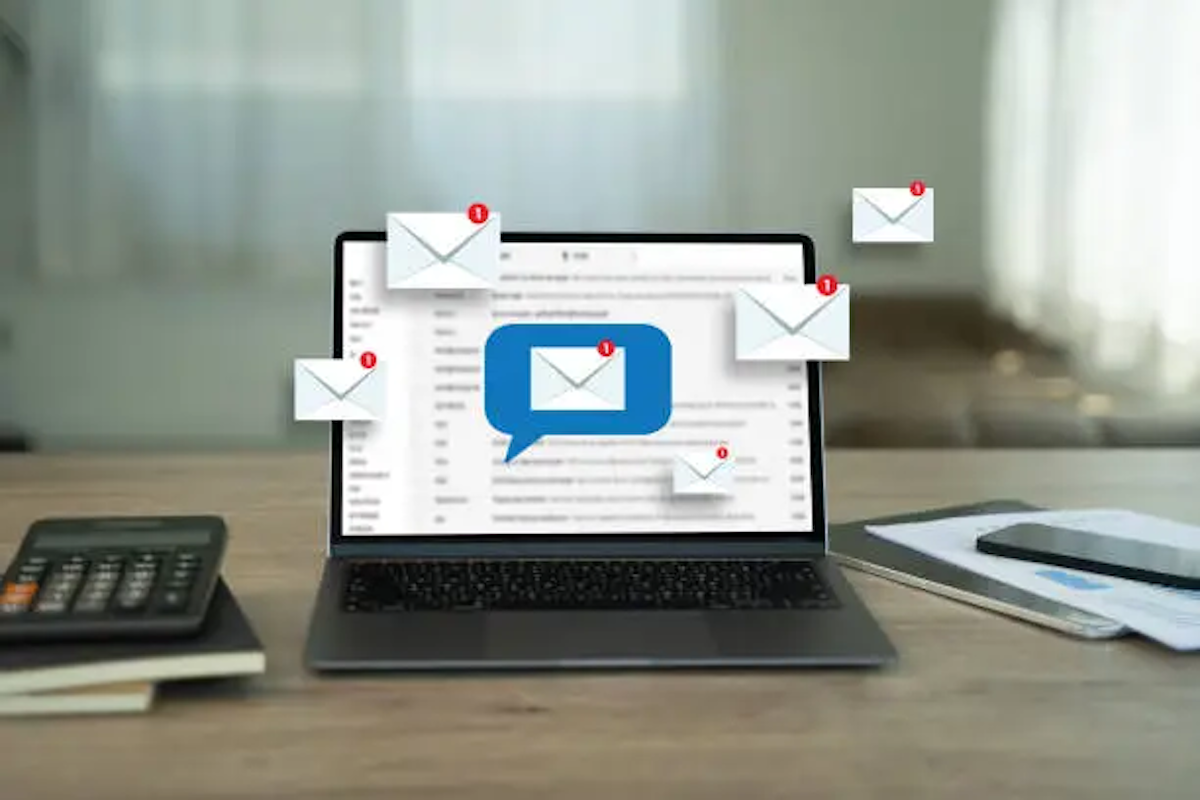
26 min read
The right strategy can transform your restaurant email marketing campaign into a driver of business and revenue growth. It’s one of the few owned...

2 min read
Once in a while, our customer service team will receive a frantic email from a marketing department exclaiming “a customer got our email but it...

19 min read
Your guests' inboxes are flooded with emails on a daily basis, with the average email open rate for restaurants hovering around 40%. However,...